This easiest way to export website data from wordpress for further import to blogger by using the Export to Blogger Plugin
- Install the Export to Blogger plugin then activate it
- Click on the plugin settings
- Select type: post, Status: Any, Checklist Category & Tag Convert to Blogger Label, Checklist Category to Export, Just select everything.
- Click Export XML
- The end result of this way of exporting wordpress to blogger is a notification: "succes to export xml file" like this
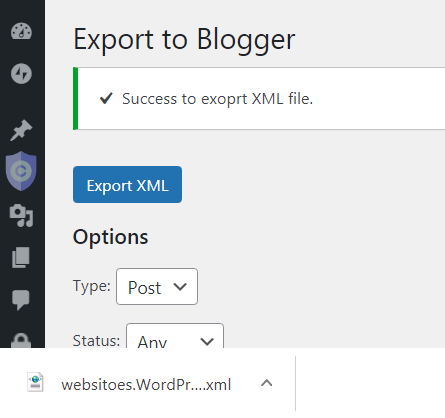
No comments:
Post a Comment