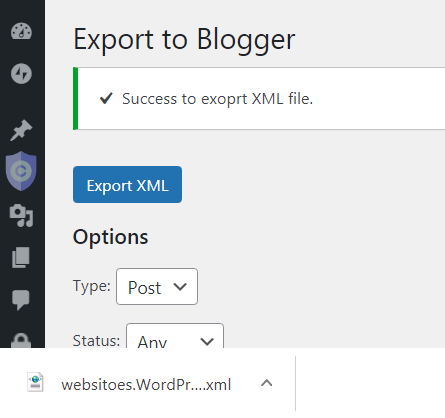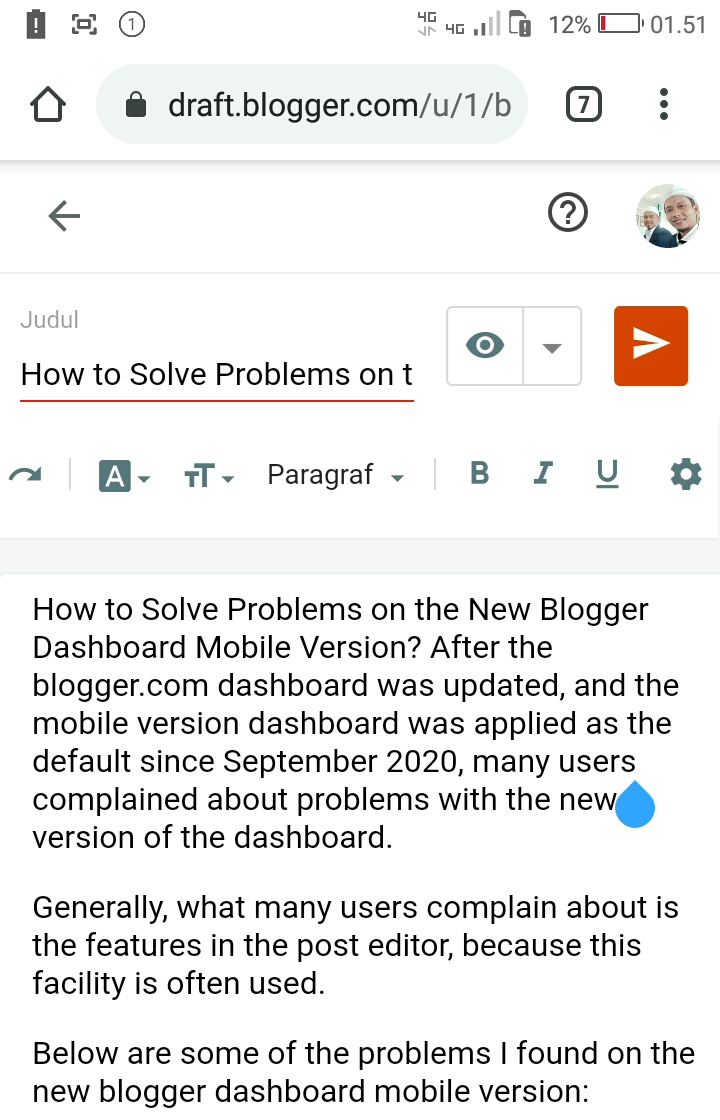How to add a domain to a different hosting webhosting?
How to add a domain to a different hosting webhosting? Because of course the method is a little different from when we marry it to a hosting that has the same web hosting, aka still in a cage.
This method may be needed when you create a paid website on wordpress.org. Good websites for online stores, school websites, and so on.
For example: you buy a domain at domain name registrar or webhosting A then buy a hosting package at webhosting B
Here are some things that need to be prepared before you do this method:
- Make sure the domain and hosting package are both yours. Not someone else's.
- The devices used, both computers and androids, must be on standby to access 2 different sites, namely webhosting site A (domain location) and webhosting site B (hosting site). More specifically, the dashboard member area of the two webhosting. My advice: you should use a computer or laptop not Android.
- You must be familiar with the dashboard member areas of webhosting A and webhosting B, especially Domain Management webhosting A and WP Management webhosting B. My advice: Get to know well first, take it easy, don't be in a hurry to do this spectacular way.
- Make sure the domain in Domain Management webhosting A is unlocked, not locked or domain locked. Because if it is locked, the domain will not be able to be used other than on webhosting A.
- Also make sure the hosting that will be used at webhosting B is empty or has been reset, not hosting with an active domain
- Make sure communication with the customer service of the two webhosts is smooth, don't act like you don't need help. Just in case something goes wrong.
- A glass of black coffee, so as not to panic easily.
If all that has been prepared, you will find it easier to marry the two. Don't forget to prayers for blessings.
How to add?
Point Domain Name Server to Hosting Server!
This step is done in domain management webhosting A (where the domain is).
Login to member area webhosting A >> Domain >> DNS Management >> Name server. Change the direction of the name server to webhosting server B. To find out the name server of webhosting B, you can ask directly to the customer service of webhosting B via livechat or WA
Make sure this step is done correctly. Just relax. Because if there is an error in this step, the next step is to change the hosting domain at webhosting B will not work and the domain will not be able to be used on webhosting B (hosting place).
Update (Change) Domain Hosting!
Login to member area webhosting B >> Hosting >> Domain >> Change >> Enter a new domain or replacement >> Save
If in the previous step the name server was routed correctly. The step of changing the hosting domain at webhosting B should have no problems.
Finished. Good luck, hopefully useful.