How to Solve Problems on the New Blogger Dashboard Mobile Version? After the blogger.com dashboard was updated, and the mobile version dashboard was applied as the default since September 2020, many users complained about problems with the new version of the dashboard.
Generally, what many users complain about is the features in the post editor, because this facility is often used.
Below are some of the problems I found on the new blogger dashboard mobile version:
Images cannot be inserted with a caption or description.
This is a problem for some blogger users who often need an explanation below the image. This is also a problem for some users of certain templates, where images without a description are stretched sideways. How to Solve it?
- You can Add image captions directly to the image before uploading. or..
- Create a caption in html mode. or..
- Use a picture with a vertical shape.
Well, this happens a lot. The image suddenly moved. How to Solve :
- Click undo! or..
- Move it again manually.
Especially on font features. Often clickable. How to Solve it? : Just undo
Articles are often self-published.
Well, this is the most you have to be careful with .. Because articles that are still not ready can be published. Even if what is published is an article that does not have an image, even if it is rewritten, the thumbnail does not appear in the related post. But this is some users who use certain templates. How to Solve it? : Just be careful ...
But it has a lot more advantages, especially in the theme editor. To edit the theme., we don't need to use our laptop often. So, adapt ... Because of course everything has been adjusted to the latest Google algorithm.
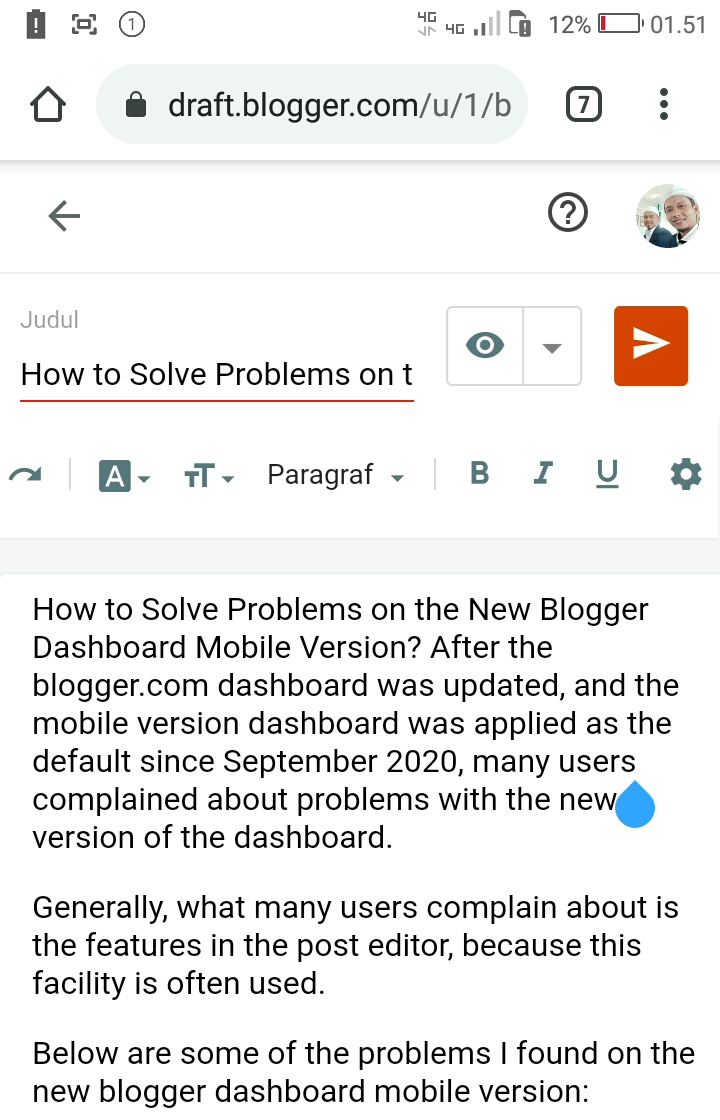
No comments:
Post a Comment