What Errors Can Occur When Customizing Blogger by Domain? What caused it? and How to fix it?
The essence of the progress of customizing a blogger domain is the process of connecting it from DNS Management to the admin dashboard in blogger. When that is done, there will be some error problems. However, there are errors that are normal in this process, and some are not and require repair. The following are some types of errors that can occur when customizing a blogger domain along with the causes and how to fix them:
1). Domain error cannot connect when first connected to blogger.com.
The essence of the progress of customizing a blogger domain is the process of connecting it from DNS Management to the admin dashboard in blogger. When that is done, there will be some error problems. However, there are errors that are normal in this process, and some are not and require repair. The following are some types of errors that can occur when customizing a blogger domain along with the causes and how to fix them:
1). Domain error cannot connect when first connected to blogger.com.
This first type of error is very normal, because the domain has not been directed to blogger server. How to fix it?
- direct the domain name server (if your domain is new, this method is actually not necessary because by default it usually points in the right direction, namely the web hosting)
- adds 4 A Records (216.239.32.21, 216.239.34.21, 216.239.36.21, 216.239.38.21)
- add the CNAME that blogger gives when this error occurs on the blogger dashboard (www with ghs google.com and two unique codes)
This error must not occur and must be resolved immediately. The reason may be because you
- made a mistake when determining the direction of the name server (this is very likely to happen if your domain has been used before to blog on WordPress on a different web hosting package, then you have not returned the nameserver to the default condition, namely the web hosting server where DNS Management located)
- Wrong to match when you added 2 CNAME (note, don't get confused)
- Wrong when you type numbers of A Record (note 32 34 36 38 on the four A Records)
This is because you have not refreshed the page, so the link that is inserted in the view blog posts is a link that leads to a site with an old URL. It is enough to be overcome by refreshing the dashboard page and clicking view the blog once again.
Those are the errors that usually occur when customizing blogger by domain.
Those are the errors that usually occur when customizing blogger by domain.
If all the ways to fix the error problem that I have described don't work, there is another problem with your domain. Contact web hosting customer service and explain that there is a serious problem with the domain you have purchased.
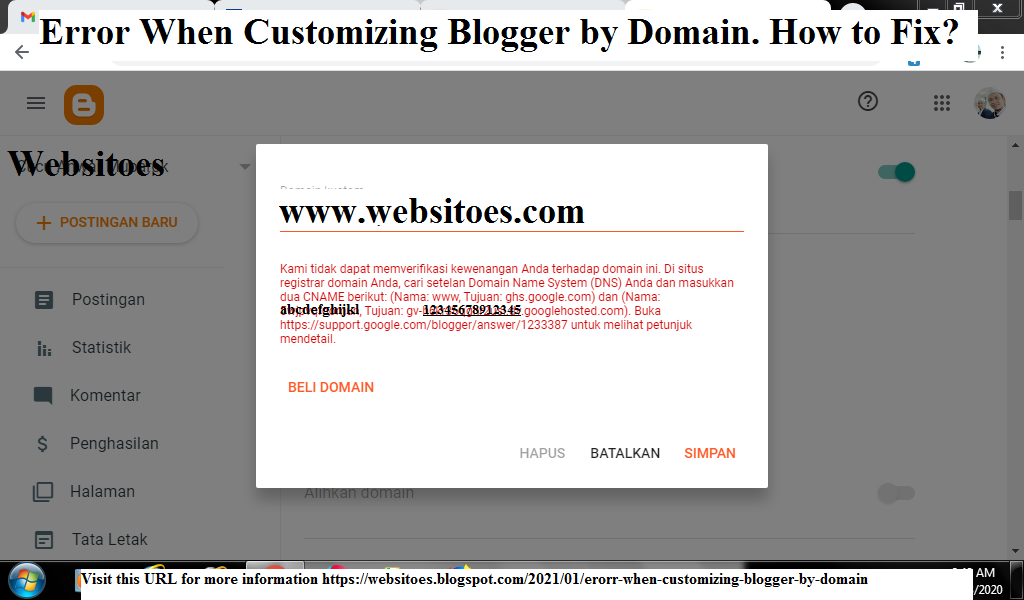
No comments:
Post a Comment